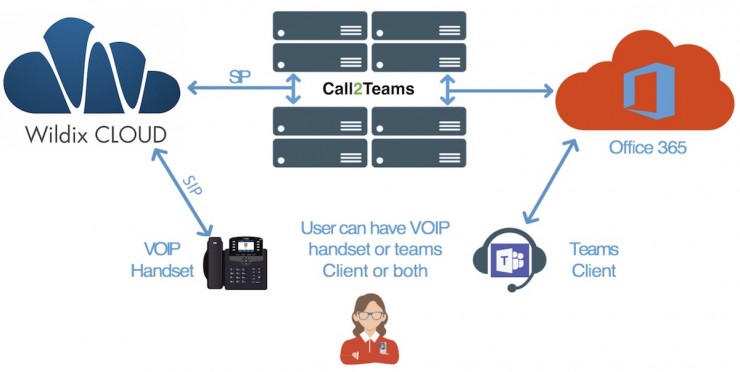Teams Integration

Microsoft Teams is a collaboration app that helps your team stay organized and have conversations—all in one place.
- Teams - Find channels to belong to or create your own. Inside channels you can hold on-the-spot meetings, have conversations, and share files.
- Meetings - See everything you’ve got lined up for the day or week. Or, schedule a meeting. This calendar syncs with your Outlook calendar.
- Calls - In some cases, if your organization has it set up, you can call anyone from Teams, even if they’re not using Teams.
- Activity - Catch up on all your unread messages, @mentions, replies, and more.
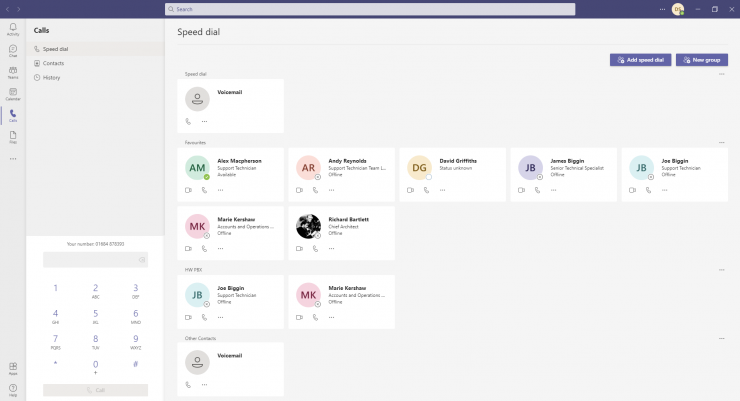
MS Teams users can benefit from all the advanced telephony features offered by Wildix for calls from/ to the MS Teams platform: such as queue calls, Voicemails, call transfers, call waiting, call on hold, call forwarding, IVRs, Day/ Night service, etc.
The integration is performed via call2teams providing the following functionality.
- Use the Teams interface for making and receiving calls from your Wildix extension
- available on desktop, smart phones and tablets
- Make use of the existing Wildix call routing platform for configuring how your calls are routed
- Use your existing voip phone numbers and calling plans
- Ability to use existing Wildix cdr reporting
- Easy to setup and use
End users can choose to use the Teams interface, Wildix desk phones or Wildix collaberation for making calls. In just a few steps Northway can assist with configuring your Teams subscription to Wildix giving users the flexibility thats needed in the modern working environment.
Call2Teams registers a Teams client as a SIP device on the existing Wildix PBX.